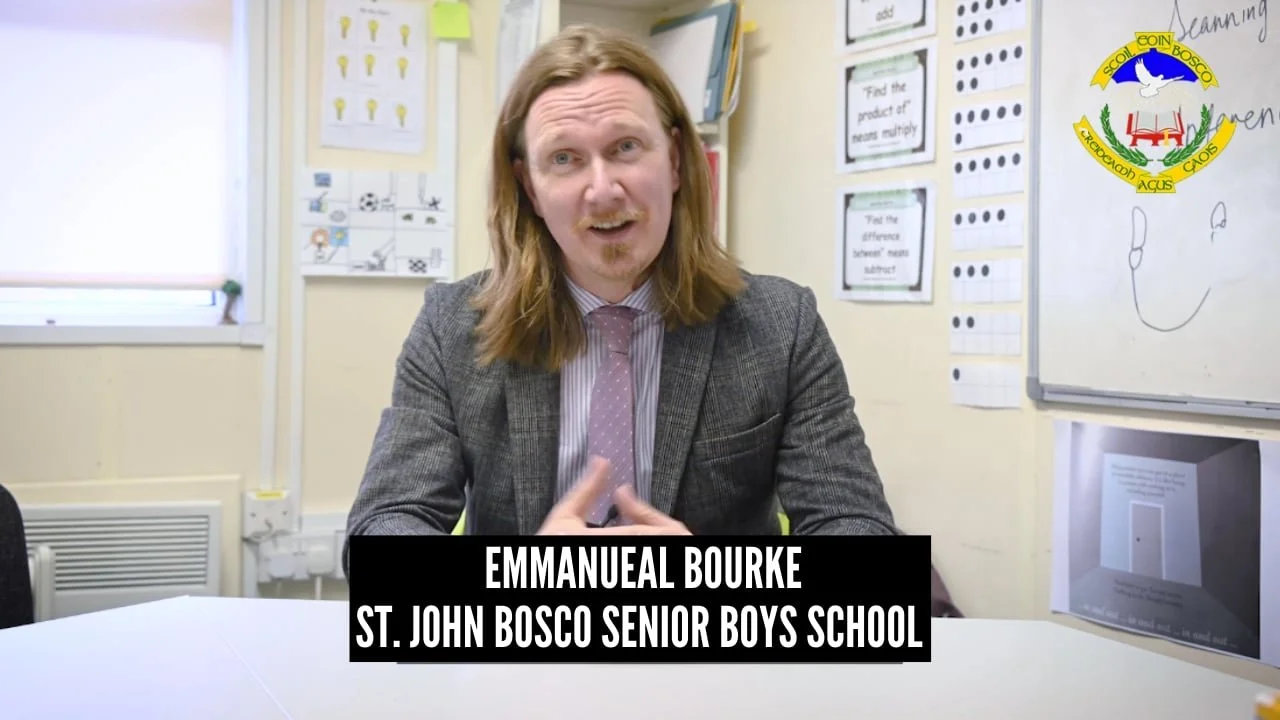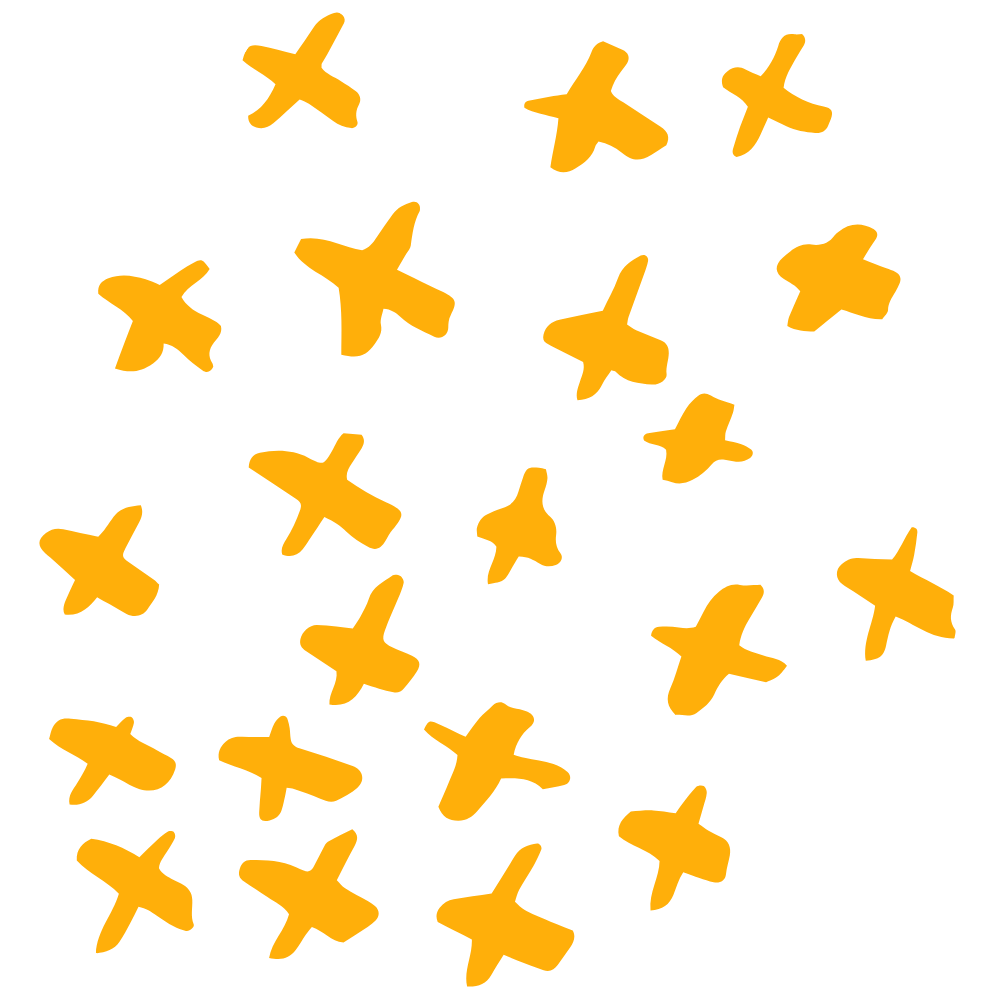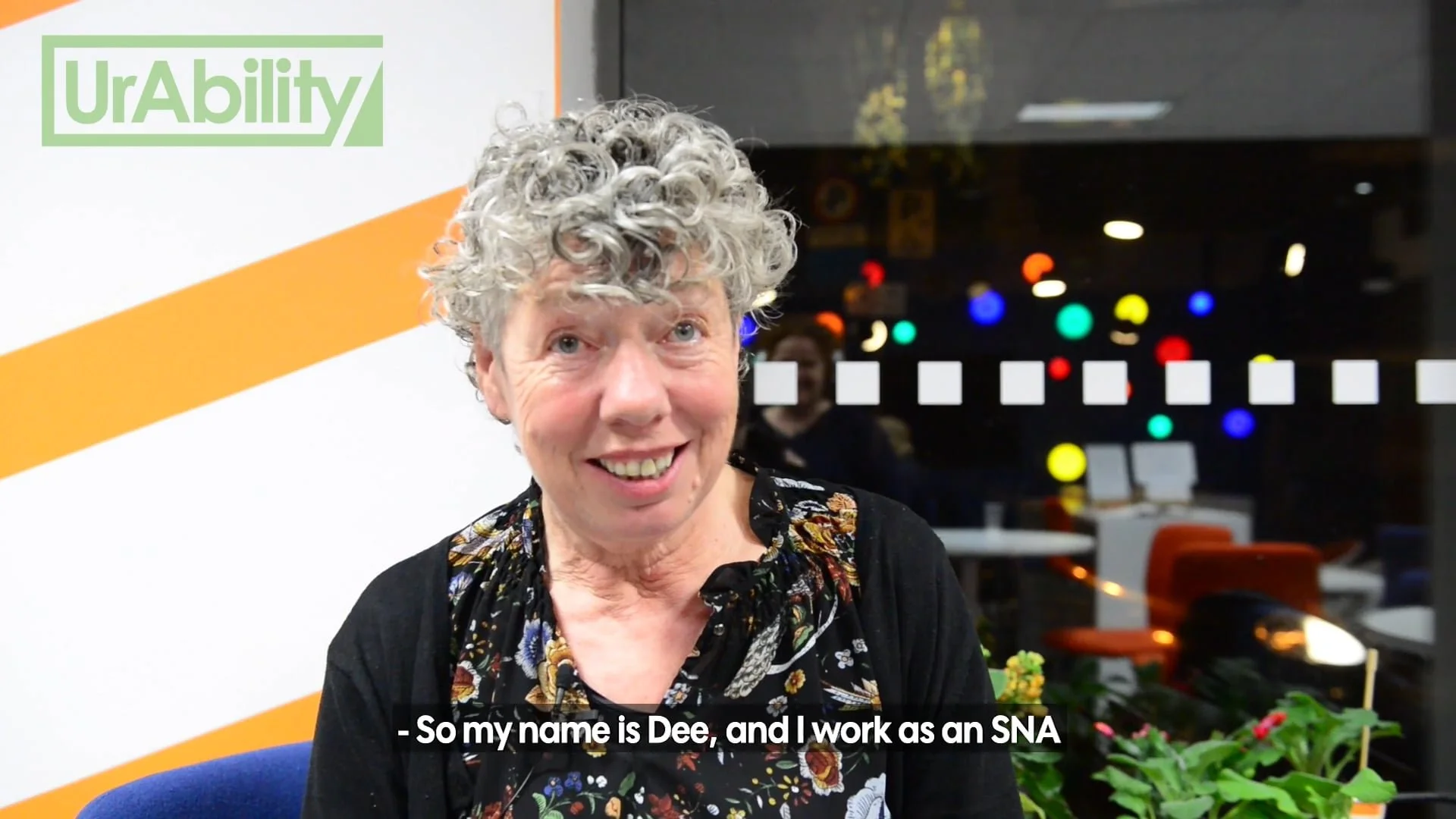UrAbility Schools Programme
A flexible online training programme designed to help Irish primary and post-primary schools use Assistive Technology with confidence.
Whole-school licence with unlimited access for all of your staff
Aligned with the Digital Learning Plan and ICT funding
Make the most of the technology your school already has
Practical, easy to use, and informed by real classroom experience from thousands of SNAs and teachers across Ireland
The challenges Irish schools are facing…
Across Irish schools, the challenge is rarely access to technology. Instead…
Staff confidence varies widely across classrooms
Training is often one-off or limited to a small number of staff
Assistive technology use can differ from class to class
Students lose support during transitions from primary to secondary
Schools are left filling gaps through trial and error
The challenge isn’t access to technology—it’s a lack of shared understanding and consistent implementation.
The UrAbility Approach: A whole-school model.
UrAbility’s Schools Programme is designed around how schools actually plan, fund and implement CPD. Rather than training individual staff in isolation, schools access a structured pathway that:
Builds a shared baseline for all staff
Supports deeper implementation where it matters most
Prioritises built-in accessibility and existing devices
Embeds consistent practice across classrooms and year groups
This approach supports schools to move from awareness to confident, intentional use of Assistive Technology.
“It’s allowing all staff to upskill and get involved in something that’s very exciting and very important in the life and culture of schools.”
– Principal Emmanuel Bourke, St John Bosco Senior Boys School
“It's good continuous professional development for our staff and also enhances the experience of the students who use assistive technology.”
– Deputy Principal Mairead O’Halloron, Castleknock Community College
Two Levels of Learning:
A clear, practical pathway for your school staff.
-
LEVEL 1 // Foundations Training
Whole-school foundations for inclusive and assistive technology
WHO IT’S FOR:
✔️ All school staff—teachers, SNAs, leadership and support staff.
FOCUS:
✔️ What assistive technology is (and isn’t)
✔️ Normalising everyday use of built-in accessibility features
✔️ Understanding device choices at a high level
✔️ Shared expectations and common language
✔️ Knowing when and how to escalate support
TIME COMMITTMENT:
✔️ 60–90 minutes total, designed to fit within existing CPD time.
-

LEVEL 2 // Implementation Training
Implementing assistive technology to support students in real school contexts
WHO IT’S FOR:
✔️ SETs, SNAs and staff supporting students more directly.
FOCUS:
✔️ Reading, writing, organisation and learning supports in depth
✔️ Built-in tools and apps across iPad, Windows, and Chromebook
✔️ Intentional selection and setup of tools
✔️ Supporting independence and transitions
✔️ Moving beyond trial-and-error
TIME COMMITTMENT:✔️ 4–6 hours total, modular and self-paced.
-

Chris, Nuns Cross Primary School
“I didn't know where to start, but this course was clear, easy to follow, and it was great having the the ability to stop and go back over the video numerous times. I feel comfortable with assistive tech now. The course was so much more than I expected. I can't praise it enough.”
-

Aileen, Secondary School SNA
“This course has given me confidence around assistive technology that I previously would not have had. Now I will always ask myself if there is some technology out there that will enhance a student's learning experience. UrAbility keeps the students' needs at the center of things and I like that.”
-

Eric, Beaumont Girls National School
“I think the fact that I was engaged with the course all the way through shows how informative it was. It will definitely be a resource to be delved into based on the changing needs of the children and as I engage with new children in class in the future.”
-

Mary, Secondary School SNA
“I had no experience with using technology other than my phone. The experience was great and the material was easy to understand and engage with. I'm much more confident in using technology now and I'm so happy to be able to help the students and also keep up with the times myself.”
Supporting your school’s Digital Learning Plan and maximising your ICT funding:
The UrAbility Schools Programme supports schools to implement their Digital Learning Plan, particularly in:
Teaching, learning and assessment
Inclusion and accessibility
Effective use of existing digital infrastructure
Maximising the impact of ICT funding by building staff capability
Providing relevant, structured CPD
WHAT'S INCLUDED:
Whole-school licence for one annual fee
Unlimited staff access for 12 months
Both Foundations and Implementation course levels
Self-paced online delivery
CPD Certificates of Completion
The UrAbility Schools Programme is designed for Irish primary and post-primary schools that:
Are struggling with consistent assistive technology understanding and practice across classrooms
Are investing in or receiving ICT funding
Support students with special education needs
Need practical, sustainable CPD rather than one-off training
Purchase the UrAbility Schools Programme
With our annual whole-school licence, one fee covers all of your school staff for the full year.
Primary Schools: €995 / year
Post-Primary Schools: €1,495 / year
“It's essential to know the skills to help my students with learning difficulties in the future.”
– Antonia, Primary School SNA
“I wanted to upgrade my skills. This course just makes it so easy that you’ll never regret having done it.”
– Hillary, Primary School SNA
“I'm not an expert on technology so this course has given me a real confidence boost!”
– Dee, Primary School SNA
“I didn’t realise how many different accessibility options there were and I found that very beneficial.”
– Deborah, St John Bosco Senior Boys School
“We weren’t very up on technology, but after doing the course we felt we had more skills to bring to the children.”
– Catherine, St John Bosco Senior Boys’ School
“I really enjoyed the simple language and very practical advice in this course. This is so useful and important.”
– Alison, Special Class Teacher
I’m James Northridge, the Founder of UrAbility.
At UrAbility, we use technology to help kids learn and thrive, whatever their challenges may be. And we want to ensure that educators—especially SNAs and teachers, who are at the forefront of education—to have all the tools they need to help students succeed.
I have Dyslexia and ADHD, so I understand the challenges that face children at school because I’ve faced them myself. I struggled throughout my education, even going so far as to hide in the bathroom as a child to avoid having to read aloud in class! But I was able to turn it around with the help of Assistive Technology, eventually going on to earn a first-class honours degree from University College Cork and a Masters in Disabilities Studies from University College Dublin.
I can honestly say that I wouldn't be where I am today without Assistive Technology. I’m proof that even a kid with learning challenges can be successful in school and go on to higher education with the right supports and tools in place to help them along the way.
Since founding UrAbility, I’ve trained hundreds of families and educators across Ireland and the UK learn to use technology to help kids learn more effectively. I hope you’ll join me for this course!
-

Aoife, Lusk SNS
"I didn’t realise the range of assistive tech tools that are available. This course has given me a library of different products to refer back to. I enjoyed the course, and I’m glad I completed it. The world of assisted tech is only going to get bigger, so it’s really important to have a good foundation and starting point."
-

Patricia, Secondary School SNA
“I didn't know what assistive tech was available. Now I know the apps to choose for each student, and I won't be afraid to search and try new apps out. The material was easy to follow and at a good pace.”
-

Sabrina, Learning Support Teacher
“The technology and all the different apps can feel very overwhelming. I liked the videos in the course and they made it much easier for me. Now I feel that I could tackle the iPad with more knowledge and ideas.”
-

Caroline, SNA
"The course was excellent and very easy to engage with. The fact that you could see James and read what he was saying was a big help as some of us are visual learners and others are auditory learners. I feel more confident using technology now."
Frequently Asked Questions
-
All staff will have access to the full online programme, including all levels and modules, for the duration of the school year.
If you are enrolling later in the year, do get in touch with us — we are happy to discuss pro-rata access where appropriate.
-
The course focuses on Assistive Technology tools and apps to support reading, writing, and maths.
We cover the use of Apple iPads, Windows laptops, and Chromebooks in school settings.
Rather than trying to cover every available app, the programme is designed to build staff confidence, so that teachers, SNAs, and support staff feel comfortable exploring and trialling suitable tools based on the needs of their students.
-
Staff can access the programme on any device with an internet connection, including a laptop, desktop computer, tablet, or smartphone.
Although the course focuses on tools for iPads, Windows laptops, and Chromebooks, staff do not need to use those devices to complete the training. They are welcome to access the course at school or at home, whichever suits them best.
-
Foundations Training
The Foundations Training involves approximately 60–90 minutes of learning.
It is designed for all members of school staff, regardless of role, as Assistive Technology can support a wide range of learners across the school.
Implementation Training
The Implementation Training involves approximately 4–6 hours of learning.
It is designed primarily for SETs, SNAs, and staff who work more closely with students with additional learning needs.
-
Once they’ve completed the training, they will automatically receive their Certificate of Completion via email.
-
Rather than focusing on specific diagnoses, the programme focuses on meeting the individual learning needs of each student, including support with reading, writing, maths, and organisational skills.
This may include students with identified needs such as dyslexia, dyspraxia/DCD, dysgraphia, dyscalculia, or ADHD, as well as students with more general learning or processing difficulties, but students do not need a formal diagnosis to benefit from these supports.
-
Once your school is enrolled, we will send you a simple spreadsheet template to complete.
You’ll be asked to list the names and email addresses of the staff members who should have access to the programme. Once you return the completed spreadsheet to us, we will set up individual accounts for your staff on our online training platform, and they will receive an email inviting them to log in and get started.
If you need to add additional staff during the year, you can simply use the spreadsheet template again to send us the details for new staff members, and we’ll arrange access for them.
-
We’re happy to help — get in touch at courses@urability.com.